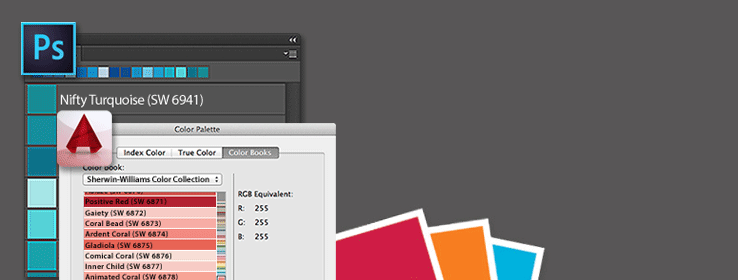
The Choice is Easy
Explore color in ways that make your final decision simple. Downloadable color palettes for Photoshop and AutoCAD let you picture Sherwin-Williams paint colors in graphics, designs and more, so you can choose your favorite colors before you paint.
Now available in Emerald® Designer Edition™

Downloads of Color Info
Download an Excel spreadsheet and/or a PDF of our Color Information.
Includes Color Name, Color Number, Locator Number, RGB Values, Hex Value, & Color Swatch.
Emerald® Designer Edition™
Download Excel Spreadsheet
Download PDF
ColorSnap®
Download Excel Spreadsheet
Download PDF
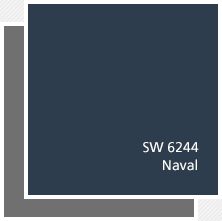
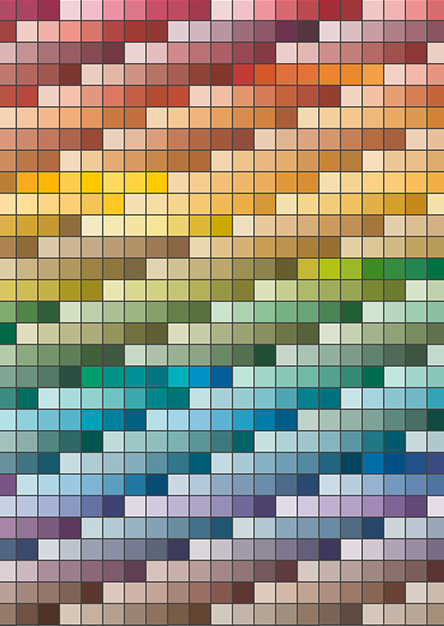
Palette Downloads for Adobe Creative Cloud

Right-click link and save file
Emerald® Designer Edition™
Order by Color Number
Order by Color Name
ColorSnap®
Order by Color Number
Order by Color Name
Order by Locator Number

Photoshop CS2 & later
Right click link and save file
Emerald® Designer Edition™
Order by Color Number
Order by Color Name
ColorSnap®
Order by Color Number
Order by Color Name
Order by Locator Number

Palette Downloads for Autocad
AutoCAD 2004 & later
Order by Color Number
Order by Color Name
Order by Locator Number
Steps to download AutoCAD color files
*LT & 2011 versions currently not supported.

Color Models for BIM Applications
Visit the ARCAT website for our 3D color and product models that can be downloaded into BIM applications.

SketchUp 3D Warehouse
SketchUp is a premier 3D design software that truly makes 3D modeling for everyone, with a simple to learn yet robust toolset that empowers you to create whatever you can imagine. View Sherwin-Williams 3D Warehouse collections.



